





















All-in-One AI Image to Video Generator
Transform your static images into dynamic videos with our advanced AI technology. Upload any image and watch it come to life with realistic motion and effects.
Get discounts | Discuss needs | Give feedback | Make friends with the developer
MixHubAI: The Ultimate Image to Video AI Free Solution
All-in-One Image to Video AI Platform
MixHubAI is the leading image to video ai platform designed to help anyone turn their images and photos into stunning videos. With our free image to video ai tool, you can generate videos from images, photos, or even drawings. Try our image to video ai free and experience the magic of artificial intelligence turning your static images into dynamic video content. MixHubAI is the best place for anyone looking for the easiest way to use image to video ai and photo to video ai, all in one place.
Advanced Image to Video AI Free Features
No matter if you are a creator, marketer, or just want to have fun, our image to video ai free tools give you the power to animate your favorite memories in minutes. MixHubAI supports image to video, images to video ai, and photo to video ai with high-quality output. Everyone can use our free image to video ai platform, making it easy to create professional videos from your own photos or pictures. Simply upload, choose your settings, and let the image to video ai free system do the rest.
Customizable Image to Video AI Settings
MixHubAI lets you control every part of your image to video ai experience. You can set the video length, style, and even choose the final frame of your video. With our image to video ai free tools, you get full freedom to express your creativity. Try converting pictures to video or use photo to video ai to make your social media posts stand out. Our ai image to video technology ensures your images to video ai results are always smooth and lifelike.
Why Choose MixHubAI for Image to Video AI Free
Save Time and Money with Image to Video AI
Traditional video editing is slow and costly, but with MixHubAI's image to video ai free, you can create high-quality videos from your photos in just minutes. No need for editing skills or expensive software. Our photo to video ai tool is perfect for students, businesses, and anyone who wants fast results. Use our ai image to video and images to video ai services to speed up your creative process.
Professional Quality Photo to Video AI
MixHubAI's image to video ai technology delivers crisp, clear, and eye-catching videos. Whether you use image to video ai free for personal memories or business, you get the best photo to video ai effects every time. MixHubAI's images to video ai tech keeps your characters and backgrounds looking consistent and professional.
Accessible AI Image to Video for Everyone
Our image to video ai platform is built for all users. Anyone can turn pictures to video with just a few clicks. Our image to video ai free tools make it possible for everyone to be a creator. Try photo to video ai, images to video ai, or our ai image to video for free and see just how easy it is.
How to Use MixHubAI's Image to Video AI Free
Step 1: Upload Your Image
Start by uploading your favorite photo, drawing, or graphic. MixHubAI's image to video ai free system works with most image types and is perfect for both fun and professional projects. Whether it's a memory from your phone or a creative design, the image to video ai will animate it for you.
Step 2: Describe or Select Your Style
Enter a short description, select a style, or choose a preset. Tell the image to video ai free tool what you want your video to look like. You can even use photo to video ai to animate family photos, business images, or social media content.
Step 3: Generate and Download
Click 'Generate' and let MixHubAI's image to video ai do all the work. In minutes, your images to video ai results are ready to preview and download. Share your pictures to video creations on social media or use them for business – it's that simple!
