





















Wan AI
Transform static images into dynamic videos with Wan AI. Experience cutting-edge image-to-video conversion with realistic motion and professional quality. Try Wan AI free.
Get discounts | Discuss needs | Give feedback | Make friends with the developer
Powerful Features of MixHubAI Wan AI Image to Video Generator
Advanced Image Animation
Wan AI transforms static photos into lifelike videos with natural motion. Our Wan22 model analyzes image content and generates realistic movement patterns, breathing life into portraits, landscapes, and objects with professional-grade animation quality.
Intelligent Motion Detection
The Wan AI system automatically identifies key elements in your image and applies appropriate motion effects. From subtle facial expressions to dynamic scene transitions, Wan AI creates smooth, believable animations that maintain visual consistency.
Professional Video Quality
Generate high-resolution videos with crisp details and smooth frame transitions. Wan AI preserves image quality while adding motion, ensuring your final video maintains the original's clarity and visual appeal with enhanced dynamic elements.
Why Choose MixHubAI Wan AI Image to Video Generator
Effortless Photo Animation
No complex editing skills required. Simply upload your image and let Wan AI handle the rest. The Wan22 model automatically generates natural motion patterns, making it perfect for creators of all skill levels to produce professional animated content.
Versatile Content Creation
Perfect for social media posts, marketing materials, presentations, and creative projects. Wan AI works with portraits, landscapes, artwork, and product photos, transforming any static image into engaging video content that captures attention.
Fast and Reliable Processing
Generate videos quickly without compromising quality. Wan AI's optimized processing ensures fast turnaround times while maintaining high standards for motion realism and visual fidelity in every generated video.
How to Use MixHubAI Wan AI Image to Video Generator
Step 1: Upload Your Image
Select a high-quality image you want to animate. Wan AI works best with clear, well-lit photos. The system supports various formats including JPG, PNG, and WEBP for maximum compatibility.
Step 2: Choose Animation Settings
Select your preferred motion style and intensity. Wan AI offers different animation modes from subtle movements to dynamic transformations, allowing you to customize the final result based on your creative vision.
Step 3: Generate and Download
Click generate and wait for Wan AI to process your image. The Wan22 model will analyze your photo and create a smooth video animation. Once complete, download your new video in high quality for immediate use.
